Feb. 09, 2024
Business Services
GitHub is the go-to platform for developers worldwide, hosting millions of repositories with a vast collection of coding resources. One of the essential tasks for developers is to download raw files from GitHub repositories. While there are multiple methods available, finding the most efficient and reliable approach can sometimes be a challenge. In this article, we will explore different download methods on GitHub and determine which one reigns supreme.
1. The Traditional Approach: Download Button.
The most straightforward method to obtain a raw file from GitHub is by utilizing the built-in "Download" button. This button is present on the repository page, allowing users to instantly download the entire repository as a zip file. While this method is simple and convenient, it can be time-consuming and inefficient when users only need specific files.
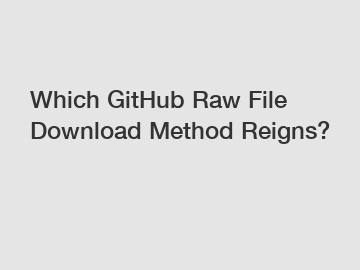
2. Raw File URL Method.
The Raw File URL method provides a direct link to the raw version of a file on GitHub. By replacing the repository URL path with "raw," developers can access the unprocessed content of a file. This method offers simplicity and speed, enabling developers to extract individual files without downloading the entire repository. It also allows for easy integration with tools and automation scripts by simply appending the raw file URL to corresponding commands.
3. GitHub REST API.
For more advanced use cases, developers can leverage the GitHub REST API to programmatically download raw files. This method provides comprehensive control and flexibility, allowing customization based on specific project requirements. By utilizing the "GET /repos/{owner}/{repo}/contents/{path}" API endpoint, developers can fetch the raw file content in JSON format and process it accordingly. While this method requires some programming experience, it offers an efficient way to integrate file retrieval seamlessly into larger projects.
4. Command-Line Interface (CLI) Tools: Git or Curl.
Developers accustomed to working with command-line interfaces can rely on Git or Curl to download raw files from GitHub repositories efficiently. By running commands such as "git clone" or "curl -o" along with the raw file URL, developers can seamlessly pull down specific files to their local machines. This method is favored by experienced developers who prefer working in a terminal environment and require the ability to script and automate tasks easily.
5. Third-Party Tools and Libraries.
In addition to the native GitHub methods, numerous third-party tools and libraries have been developed to simplify the process of downloading raw files. These tools often offer enhanced features like parallel download capabilities, progress indicators, and support for authentication. Popular examples include gitdownloader, wget, and python libraries such as PyGithub and gitpython. While these tools provide additional convenience, their usage may vary depending on the programming language and requirements of the project.
Conclusion.
With multiple methods available to download raw files from GitHub repositories, developers have a range of options to choose from. While the traditional "Download" button is simple, it can prove inefficient for selective downloads. The Raw File URL method offers speed and simplicity, ideal for individual file extraction. The GitHub REST API empowers developers with granular control and seamless integration into larger projects. Command-line tools like Git or Curl suit developers who prefer terminal environments and scripted workflows. Finally, third-party tools and libraries further enhance the download process and cater to specific needs.
Ultimately, the choice of the best method depends on the developers' requirements, level of expertise, and preferred workflow. By understanding the advantages and characteristics of each approach, developers can make an informed decision and optimize their workflow on GitHub. Regardless of the preferred method, GitHub remains the ultimate repository hosting platform for collaborative development, allowing developers worldwide to access invaluable resources and contribute to the thriving open-source community.
If you want to learn more, please visit our website ibm mq vs rabbitmq, how to create slack webhook, chatgpt for slack.
If you are interested in sending in a Guest Blogger Submission,welcome to write for us!
All Comments ( 0 )