Jan. 14, 2024
Business Services
Mastering GitHub: Simplified Guide to Downloading ZIP.
GitHub is a popular platform for software development and collaboration, providing numerous features that streamline the process of version control. One of the essential tasks for developers is to download project files from a repository, and GitHub conveniently offers the option to download a ZIP file. In this article, we will delve into the process of downloading a ZIP file from GitHub, its significance, and the impact it has on the development community.
The process of downloading a ZIP file from GitHub is quite straightforward. To begin, navigate to the repository that contains the desired files. Once you are on the repository page, locate the green "Code" button and click on it. A dropdown menu will appear, providing multiple options for cloning the repository. Select the "Download ZIP" option from the menu. GitHub will then package all the files and folders into a compressed ZIP file, which you can save to your local machine by specifying the destination folder.
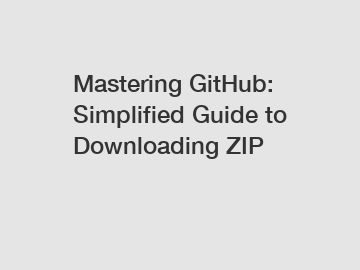
The simplicity of downloading a ZIP file from GitHub makes it a convenient option for various situations. It eliminates the need to clone an entire repository, which can be time-consuming and unnecessary if you only require specific files. By downloading a ZIP file, you can quickly obtain the necessary resources without having to set up a local repository. This can be especially useful when you want to explore other projects or integrate external libraries into your own projects.
Furthermore, the ability to download a ZIP file from GitHub promotes collaboration and knowledge-sharing among developers. By making it effortless to access and extract project files, GitHub encourages developers to learn from each other's work and build upon existing code. This facilitates open-source contributions and fosters innovation within the development community.
Another advantage of downloading a ZIP file is the ease of sharing code. Rather than manually selecting and sending individual files or directories, you can simply send the ZIP file, which contains everything necessary for others to replicate and understand your project. This helps minimize any potential confusion or errors that may arise from missing or incorrect files.
In conclusion, the straightforward process of downloading a ZIP file from GitHub offers numerous benefits to developers and the development community as a whole. Its simplicity allows for quick access to specific project files without the need for cloning an entire repository. Additionally, it encourages collaboration, knowledge-sharing, and open-source contributions among developers. By facilitating easy sharing of code, the downloading of ZIP files streamlines communication and promotes a more efficient and effective software development process.
Contact us to discuss your requirements of Event Streaming Platform Vs Message Queue, Event Stream Connectors, slack billing. Our experienced sales team can help you identify the options that best suit your needs.
Previous: IWC Watch Box: Exquisite Accessory for Sale
Next: Which top 10 logistics software dashboards offer the best features for B2B businesses?
If you are interested in sending in a Guest Blogger Submission,welcome to write for us!
All Comments ( 0 )