Feb. 20, 2024
Business Services
Slack has become one of the most popular collaboration tools in the business world. Its easy-to-use interface and powerful features have revolutionized the way teams communicate and work together. However, one question that many users often ask is, "Can I create a table in Slack?".
The short answer is no, Slack does not have a built-in feature for creating tables. However, there are several workarounds that you can use to create tables in Slack, and in this blog post, we will explore some of the most popular methods.
One of the simplest ways to create a table in Slack is to use a formatting tool like Markdown. Markdown is a lightweight markup language that allows you to format text using simple syntax. You can use Markdown to create tables in Slack by using a combination of pipes (|) and hyphens (-) to create rows and columns.
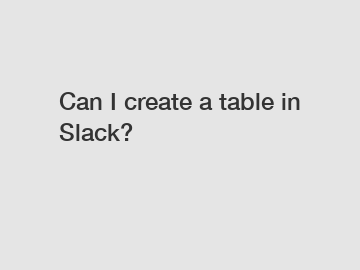
For example, you can create a simple table in Slack using Markdown like this:
```.
| Column 1 | Column 2 | Column 3 |.
| ---------| ---------| ---------|.
| Row 1 | Data 1 | Data 2 |.
| Row 2 | Data 3 | Data 4 |.
```.
This will create a basic table with three columns and two rows. You can customize the table by adding more rows and columns as needed.
Another option for creating tables in Slack is to use a third-party app or integration. There are several apps available in the Slack App Directory that allow you to create and manage tables directly within Slack.
One popular app for creating tables in Slack is Airtable. Airtable is a powerful collaboration tool that allows you to create, organize, and share information in a spreadsheet-like format. With the Airtable Slack integration, you can easily create tables, add rows and columns, and collaborate with your team in real-time.
To create a table in Airtable and share it in Slack, simply create a new table in Airtable, add your data, and then use the /airtable command in Slack to share the table with your team. You can customize the table's appearance and permissions, and even set up notifications for changes and updates.
Another option for creating tables in Slack is to use a tool like Google Sheets. Google Sheets is a powerful spreadsheet app that allows you to create and manage tables, charts, and graphs. With the Google Sheets Slack integration, you can easily share your sheets with your team and collaborate in real-time.
To create a table in Google Sheets and share it in Slack, simply create a new sheet in Google Sheets, add your data, and then use the /googlesheets command in Slack to share the sheet with your team. You can customize the sheet's appearance and permissions, and even set up notifications for changes and updates.
In conclusion, while Slack does not have a built-in feature for creating tables, there are several workarounds that you can use to create tables in Slack. Whether you choose to use Markdown, a third-party app like Airtable, or a tool like Google Sheets, there are plenty of options available to help you create and share tables with your team in Slack. With a little creativity and resourcefulness, you can easily incorporate tables into your Slack workflow and enhance your team's collaboration and productivity.
Are you interested in learning more about create slack app webhook, what is message queuing, mq message queue? Contact us today to secure an expert consultation!
If you are interested in sending in a Guest Blogger Submission,welcome to write for us!
All Comments ( 0 )